Replacing Capacitor In Ceiling Fan With Diagrams
In this post, you will learn about the replacing capacitor in ceiling fan. Ceiling fan numbering in those electric appliances and machines which we use very much in our lives and mostly in the summer season. In AC fans we have two types of internal winding which are called “main winding” and “starting winding”. Most people know main winding by the name of “running winding” and starting winding as “auxiliary winding”. However in this post we only high lights the procedure of replacing the capacitor in a fan.
Replacing Capacitor in Ceiling Fan Motor or other Fan Motor
When your fan runs slow or not running and makes a type of sound then maybe your fan winding problem or capacitor but mostly this problem comes with the capacitor. I also publish a post about the role of capacitors in fans and you can learn by using the below link.
Also, read
Role of capacitor in fan
Ceiling fan capacitor connection diagram
How to control the speed of the fan using a speed control switch
How to control speed and wire dimmer switch for ceiling fan
So we use a capacitor with the fan but when the capacitor becomes weak, our fan RPM or speed becomes slow, or if the capacitor stops its duty totally or blown then our fan stop running. Note that in some cases the fan slows due to the Dimmer switch which we use for the ceiling fan to regulate the speed. So if your fan running slow then first check your dimmer switch, maybe someone regulates it in the slow direction. However, follow the steps before you going to change your capacitor in a fan.
- First of all switch off your supply from your main DP board
- Then open the connection point of the fan where the capacitor is instilled from the company
- Then check the capacitor value and buy the same value capacitor from the market or online store.
- Now remove the old or blown capacitor wire one by one and connect these wires to the new capacitor.
- Your fan’s main winding or starting winding is burned if the fan still makes sound and not starting. Or the fan bearings are jammed.
- If the ceiling fan not staring and have not made a sound or vibration then may be your fan internal winding is burned or cut ( open circuit).
- OR your incoming supply is not receiving to the fan.
Now If your fan not starting and have no sound then confirm that the current supply is receiving to the fan, so if the fan receiving the current and still not working and not making any type of sound then maybe your fan’s internal winding is cut (open circuit)/ burn. Or maybe its connection wires are cut.
Now come to explain it using a simple clip art replacing capacitor in ceiling fan diagram. In the below diagram, I show the ceiling fan motor and its connection point where the capacitor is instilled. For example, if your fan capacitor is blown and you want to change it with a new one, then the first option is to check the number of the old capacitor. It’s for that reason that you buy a new capacitor with the same model and ratio. Now if your fan capacitor has 3 wires red, yellow and purple. So if all wire is connected to the fan’s other wires then buy the same type of capacitor and if your fan’s old blown capacitor has three wire and only two is connected to the fan wiring then follow these step.
- First of all, buy the same type of capacitor from the market.
- And if the same type of capacitor is not available then check the capacitor value. You will find that there are two types of values written on capacitors. For example 1.2 microfarad and 2.3 microfarads. You will see that the red and yellow wire capacitance value is 2.3 µF and the red and purple wire value is 1.2 µF. So your common wire is red. I also showed the 3 wire capacitor diagram inside the below ceiling fan capacitor changing diagram
- Now if the red and yellow are connected to the fan then buy a 2.3 µF capacitor from the market and connect it to the fan.
In the above replacing capacitor diagram I show three wire capacitor, it’s for that if you require a 2.3 µF capacitor and which is a two-wire capacitor and in the market, the two-wire capacitor is not available then buy a three-wire capacitor which has a value of 2.3 microfarads. And connect the 2.3 µF wire to the fan and leave the other wire as I have shown in the above diagram. Note that insulate the other wire.
Replacing 3 Wire Capacitor to Fan Motor In Speed Control Switch
If your fan motor is working on three wire capacitor and it’s connected to the fan speed control switch then connect the connection as shown below diagram also read the post I gave below replacing 3 wire capacitor to the fan diagram.
By reading the below post link, you will completely understand the replacement of 3 wire capacitors in the fan, also read the other post for a better understanding.
Also, Read Below:
3 Wire ceiling fan capacitor instillation with speed controller switch
3-wire ceiling fan motor capacitor diagram
5-wire fan motor capacitor diagram and explanation
I hope now you will completely understand the replacing capacitor in ceiling fan motor or other fans, however, if you have any questions regarding this post then ask me in to comment section.
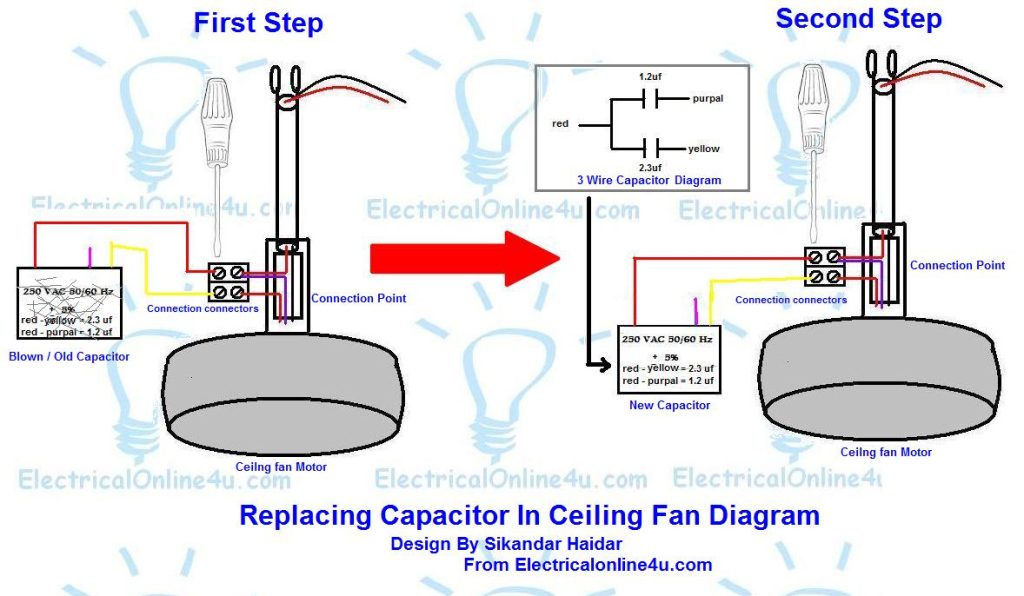
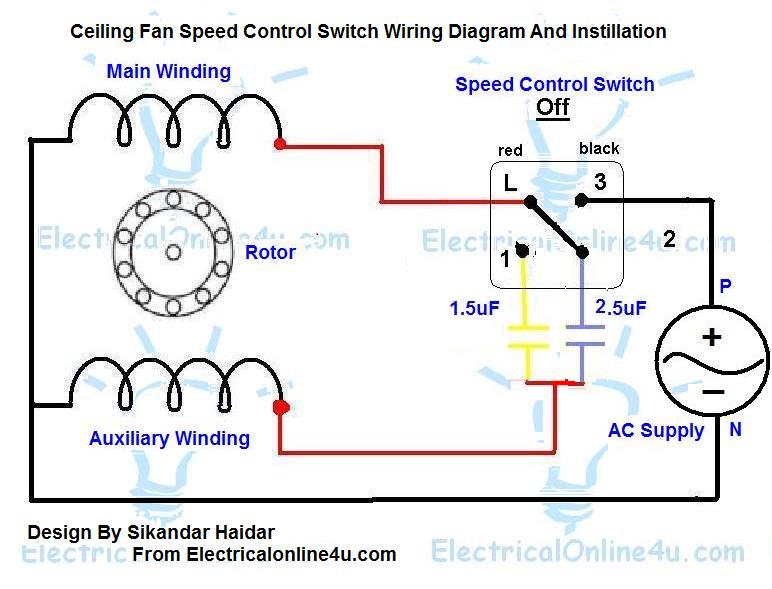
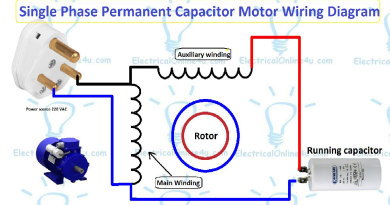
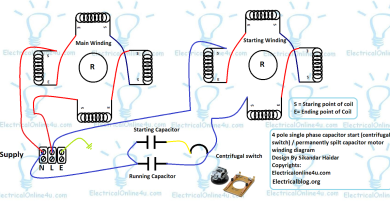
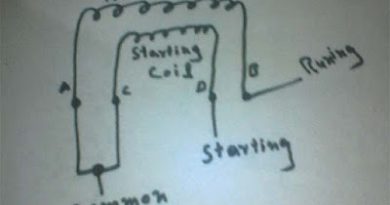
this is really helpful,it's very rare seeing such clearly detailed electrical diagrams.
Step-by-step instructions on how to install a ceiling fan. Learn how to install a new ceiling fan and how to remove an old ceiling fan. http://www.indiaurbanportal.in/best-wall-mounted-fans
The two primary concerns to address when looking for the right ceiling fans for your home are style and function. A related concern is the quality of the ceiling fans because these fixtures have a wide range of prices available and the price usually reflects the quality. best wall mounted fans in india
Like the replacement ideas and technique. The way you did the job was very knowledgeable and you deserve the hearty thanks of course. My desire was to hunt some ceiling tiles and wall panels related help from online and already read through some of. But this technical collaboration was also helpful for me. Thanks for sharing so high supportive content.
You can browse an enormous number of choices accessible on the lookout. Casablanca roof fans are accessible in an assortment of styles and plans that are excellent and sturdiness. ceiling fans
The biosphere gasification technology or simply called biosphere technology is a kind of green technology that the biosphere machine uses to be able produce electricity. Biosphere technology is a process of turning waste to green energy in a cost effective manner. Biosphere technology is different from the other technologies that diminish waste. I came across also with a kind of green technology invented by the Japanese that transform waste to environmental by-products. Beijing Soonercleaning Technology
When it comes to technology solutions for your business it is easy to get carried away with the latest-and-greatest gadgets and solutions. Everyone wants to have the latest shiny thing. In larger organizations, managing technology can become burdensome due to competing and duplicative technology requests. Left unfettered, the company technology platform can resemble a "spaghetti bowl" over time. Often is the case, new technology requests are submitted without any business case to support their investment. Design Thinking