Direct Online Starter Animation Diagrams
For low load three phase motor we use a direct online starter for controlling. But how does a direct online work and how to wire a direct online starter for a 3-phase motor? In this post, you will learn the DOL starter with simple direct online starter animation.
The diagram is completely animated and simple to understand. And this is not a single animation, we divide it into parts. In the first part, I showed that the motor is OFF, and 2nd part I showed that the motor is ON and in the last, the motor is OFF. The all process is shown with simple animation diagrams.
Direct Online Starter Animation Diagrams – DOL Stater Animation
Before we talk about the diagram first we talk about the magnetic contactor, thermal overcurrent protection relay, normally close push button switch, and normally open push button switch. In the diagram, the contactor which is used is 380 to 440 ACV. A thermal overload relay is used for protection during the overcurrent flow to the motor. (In the thermal overload relay the NC and NO contacts are shown) A red normally close push button switch is shown and a normally open push button is shown.
In the direct online starter animation diagram a 3 phase 440 volts supply is shown which is connected to the magnetic contactor main contacts. From the blue wire, a wire goes to the thermal overload relay normally close contacts and from there the wire goes to the contactor coil A1 terminal.
From the red line wire, a wire goes to the normally close push button switch. From the NC push button switch, the wire goes to normally open push button input terminals, and from the same place, a wire goes to the normally open auxiliary contacts of the contactor. This wire will be called a holding wire.
From the NO switch output terminals a wire goes to another side of the NO auxiliary contacts of the contactor and from the same point, the wire goes to the contactor coil A2 terminal. This wire will be called touch wire in simple words.
Here is the first look at 3 phase motor direct online starter wiring animation diagram in which the motor is not started.
In the above animation diagram. I show that the motor is not started and NO push button switches in normal state. Now in the next step, the normally open push button switch is ON and the motor is also ON.
As you know that we use normally an open push button switch only for touch current or starting time “current”.
In the above 3 phase, motor controlling diagram the normally open switch is in close state, in the next diagram the normally open switch is in the open state but the motor is started because the other line wire goes to the contactor in the holding wire through the contactor normally open contacts (because now contactor normally open auxiliary contacts is close).
Now if we want to switch off the motor, then we need to push the normally close push button switch and when we push the normally close push button switch. The supply which goes to the contactor through the holding wire (blue wire from the normally open switch) with cut and the magnetic contactor will be De energizing. As I have shown in the below direct online starter animation diagram.
Now after pushing the red push button switch (NC switch) the circuit will turn normal state as I showed in the first diagram.
I hope after this direct online starter animation diagram, now you will be able to wire a direct online starter (DOL starter) for a three-phase motor. Now if you have any questions in the above 3-phase motor wiring animation diagram then you can ask your question using the commenting system.
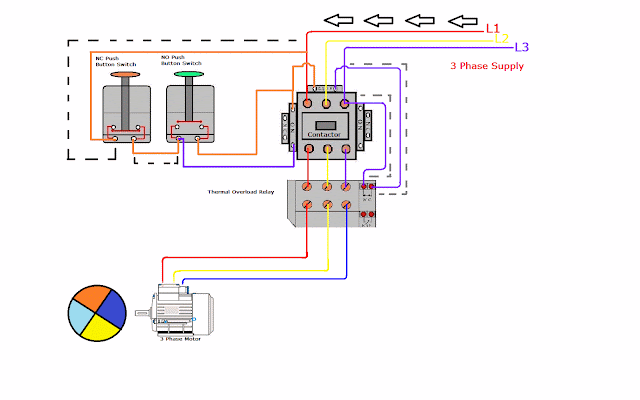
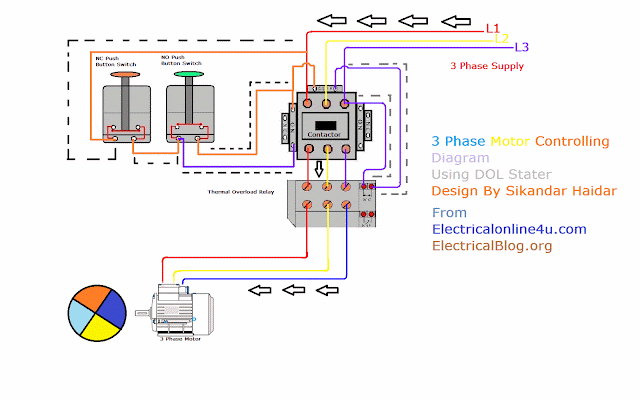
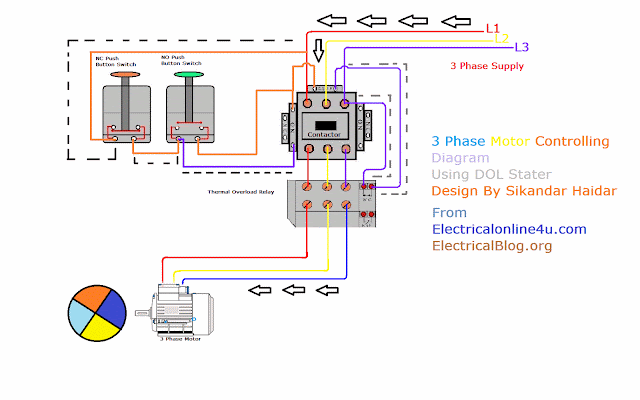
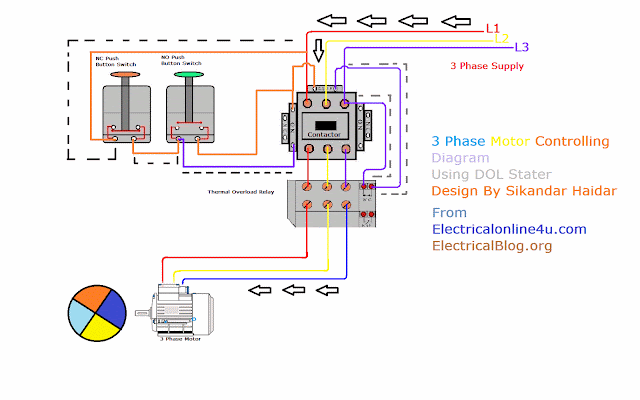
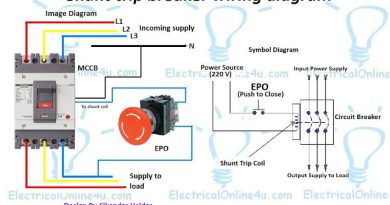

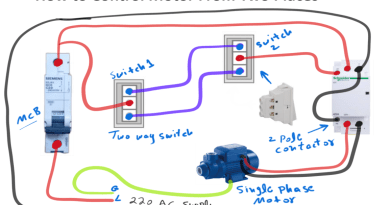
Good job, Thank you Electrical Guide
You welcome dear…
Thank you, friend, very helpful for beginners like me 🙂
Jagoan Kode
Jagoan Kode
Very nice
Thanks sharing ilmu nya om
Ominfoupdate
Cara Diet
timetable animation button in the lower-right corner of the Animation (Frames) board.anime 2021
I will take a note of the weblog and also อ่านการ์ตูน verify once more the following frequently. I am really certain I will understand a lot of fresh products below! Good luck for your subsequent!
I'm really happy with the crafting capabilities as well as together with the system against your weblog. อ่านการ์ตูน
Pretty component to material. I just became aware of an individual's anime weblog together with during accession budget to assert that i acquire in fact savored balance your site articles or blog posts.